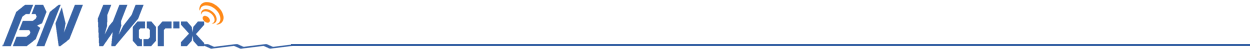Allworx Business Phone Ring Types Help

Prior to the 7.4 Release, there was a "listen" feature found via the Help Link when modifying Call Routes.
Home > Phone System > Extensions > Modify Call Route
Ring Types:
Handsets connected to the Allworx can be set to ring with different patterns and tones. The table below defines the supported ring types.
| Analog Designation | Allworx Designation | |
| Single Ring | Single | Single Ring Tone A listen |
| Double Ring | Double Ring [short,short] | Double Ring Tone A listen |
| Ring Type 1 | Double Ring [short,long] | Single Ring Tone B listen |
| Ring Type 2 | Double Ring [long,short] | Double Ring Tone B listen |
| Ring Type 3 | Triple Ring [long,long,long] | Single Ring Tone C listen |
| Ring Type 4 | Triple Ring [short,short,long] | Double Ring Tone C listen |
| Ring Type 5 | Triple Ring [short,long,short] | Single Ring Tone D listen |
| Ring Type 6 | Triple Ring [long,long,short] | Double Ring Tone D listen |
Using the Default Network Address http://192.168.2.254 of your Allworx PBX Server as an example (files are linked to this site for demo purposes), ring tone files, i.e. ring_as.wav (Single Ring, Tone A), may be accessed locally as follows:
TONE A
http://192.168.2.254:8080/ring_as.wav
http://192.168.2.254:8080/ring_ad.wav
TONE B
http://192.168.2.254:8080/ring_bs.wav
http://192.168.2.254:8080/ring_bd.wav
TONE C
http://192.168.2.254:8080/ring_cs.wav
http://192.168.2.254:8080/ring_cd.wav
TONE D
http://192.168.2.254:8080/ring_ds.wav
http://192.168.2.254:8080/ring_dd.wav
(Edited) Excerpt 7.4 Help - Call Route:
A Call Route defines the behavior of the system when calls are received and when an extension is dialed.
Ring Types (selectable/accessable via Allworx Handset CONFIG menu):
Handsets connected to the Allworx can be set to ring with different patterns and tones.
Phone users can select a Ringtone Family on their individual handset via
CONFIG > Preferences > Ringtone Family menu. Selecting Family 1 (the default family) will cause the phone to produce ringtones that are essentially the same as the ringtones that were available in Release 7.3 and lower (shown above). Ringtone Families 2 through 4 have the same single/double ring pairs as Family 1 except that the frequencies of the ringtones are in different ranges:
| Family | Frequency Range of Pitches A through D |
|---|---|
| Family 1 | Default Frequencies (Same as Release 7.3 and below) |
| Family 2 | Middle Frequencies |
| Family 3 | High Frequencies |
| Family 4 | Very High Frequencies |
| Allworx Family 5 | |
| Single Ring | Single Ring Pitch E |
| Double Ring | Double Ring Pitch F |
| Ring Type 1 | Triple Ring [short,long,short] Pitch G |
| Ring Type 2 | Quad Ring [long,long,short,short] Pitch H |
| Ring Type 3 | Triple Ring [long,long,long] Pitch I |
| Ring Type 4 | Triple Ring [short,short,long] Pitch J |
| Ring Type 5 | Triple Ring [long,short,long] Pitch K |
| Ring Type 6 | Triple Ring [long,short,short] Pitch L |
 Knoxville, TN
Knoxville, TN865.272.9674